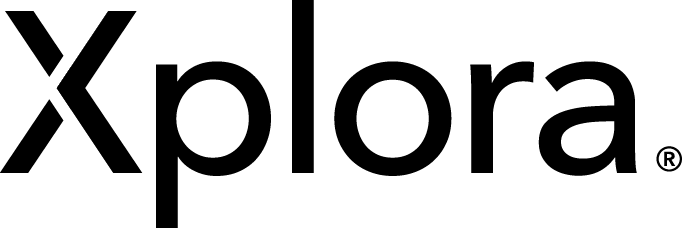Empowering Parents. Inspiring Independence.
Manage your child’s safety, activity, and communication seamlessly with the Xplora Guardian App—the ultimate companion to the Xplora smartwatch.
Ready to Redefine Safety?
Download the Xplora Guardian App today and unlock a world of secure, seamless, and confident parenting.
Features Built for Families
Xplora Guardian App is your gateway to managing your child’s Xplora smartwatch.
With intuitive tools for real-time GPS tracking, contact management, and activity monitoring, the app keeps your family connected, safe, and empowered—all while fostering your child’s independence.

Real-time GPS tracking lets you see where your child is anytime, anywhere.

Disable distractions during school hours while staying connected if needed.

Approve trusted contacts, call or message your child, and ensure secure interactions.

Set up geofences and receive instant alerts when your child enters or leaves designated areas.

Emergency SOS: Instant alerts for peace of mind.

Track steps and milestones, rewarding kids for staying active and healthy.
Xplora Parents App: Frequently Asked Questions
Find quick answers to the most common questions about the Xplora Parents App.
What is the Xplora Guardian App?
The Xplora Guardian App is a management tool for the Xplora smartwatch, enabling parents to monitor their child’s location, set safety parameters, and manage contacts.
How do I pair the watch to my phone?
- Charge Your Watch:
Begin by fully charging your Xplora smartwatch. - Download the Xplora App:
On your smartphone, download the Xplora App from the App Store or Google Play. - Prepare Your Phone:
Ensure both Bluetooth and WiFi are enabled, and keep other devices away to avoid interference. - Create or Log in to Your Account:
Open the app, then either create a new account or log in using your mobile number and password. - Turn on the Watch:
Press and hold the power button on the watch for 10 seconds until it turns on. - Add the Watch to the App:
In the app, tap the + icon (top-right corner) to add a new device. - Pair Your Watch:
Use your phone to scan the QR code displayed on the watch screen. - Complete Activation:
The watch will automatically pair with your phone. Your Xplora smartwatch is now activated and ready to use!
Is the app free to download?
Yes! The Xplora Parents App is free to download from the App Store and Google Play.
How many watches can I manage with one app?
You can manage multiple watches for different children within the same account.
What are Safe Zones?
Safe Zones are geofenced areas you can set in the app. You’ll receive alerts if your child enters or leaves these zones.
Can I add more than one guardian?
Yes, you can add a second guardian with nearly identical access to manage the watch.
What is School Mode?
School Mode disables non-essential features on the watch to reduce distractions during learning hours and is managed from the Xplora parents app.
The SOS buttonstays fully functional, and real-time location tracking is always accessible via the Parent App. Plus, parents control School Mode settings directly through the app, making it easy to customize for your child’s schedule.
How does the SOS function work?
By holding the SOS button for five seconds, the watch automatically contacts two pre-set family members, calling them one after the other until someone answers.
Simultaneously, the watch sends your child’s real-time location via a push notification, giving you the information you need to respond quickly.