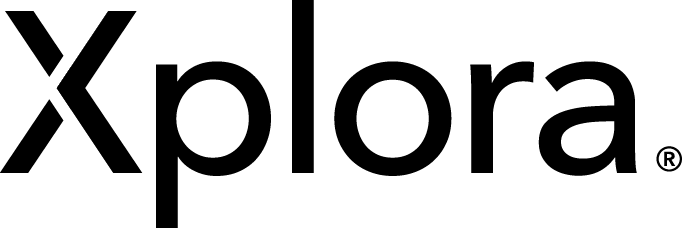GPS & Safe Zones
Give Your Child Freedom & Safety with Xplora’s Award-Winning Smartwatch
Keep Your Child Safe with GPS Tracking & Safety Zones
Xplora’s kids’ smartwatch is designed with advanced safety features like GPS tracking and customizable Safety Zones, giving parents peace of mind while encouraging kids’ independence. Whether they’re playing, exploring, or spending time with friends, you’ll always know they’re safe.
At the heart of Xplora’s philosophy is the perfect balance between freedom for kids and security for parents. By allowing children to stay active, explore the world, and build confidence, we support their personal growth—without compromising on safety.

Navigate a Changing World with Smart, Modern Technology
The Future is Here!
Xplora smartwatches let kids explore, play, and connect while parents stay reassured. Children gain the freedom to grow and develop independence—without constant supervision.
Independence builds confidence and supports mental well-being. With Xplora, kids learn to navigate challenges, develop essential life skills, and feel secure in their own abilities—all while staying safely connected.

The Perfect Balance of Independence & Safety
Freedom is Essential for Growth
The world isn’t the same as it was in the 1950s—kids today can’t always roam freely without concern. But with modern technology, you can keep them safe without taking away their independence.
Find the right balance between privacy and supervision with Xplora. Designed with families in mind, our smartwatches are GDPR-compliant, ensuring your child’s data is securely protected while giving them the freedom to explore.
Xplora Smartwatches Keep Kids Safe & Confident
GPS & Safety Zones: Peace of Mind for Parents
With Xplora’s smartwatch, you can easily set up custom safety zones ranging from 300 to 5000 meters and receive instant notifications if your child steps outside the designated area. Plus, all data is securely stored in compliance with GDPR standards.
Remember, technology is a tool, not a replacement for parental presence. Use Xplora’s smartwatch as a valuable resource to support your child’s independence while giving you peace of mind.
How to Set Up Safety Zones in the Xplora App
Keep your child safe with custom safety zones in just a few simple steps:
- Open the "Xplora" parent app on your smartphone.
- Select your child's profile from the main menu.
- In the top window, tap the address where the smartwatch is currently located.
- A map with a marker will appear, showing the watch’s (and your child’s) location.
- Tap “T-Zone” in the top menu.
- Select “Edit T-Zone” in the top-right corner.
- View your previously saved safety zones or create a new one.
- Zoom in or out on the map and tap the desired center point for the safety zone.
- Name the zone for easy recognition.
- Choose the radius for the safety zone.
With safety zones enabled, you'll get instant notifications whenever your child enters or leaves the designated area—giving you peace of mind every day!